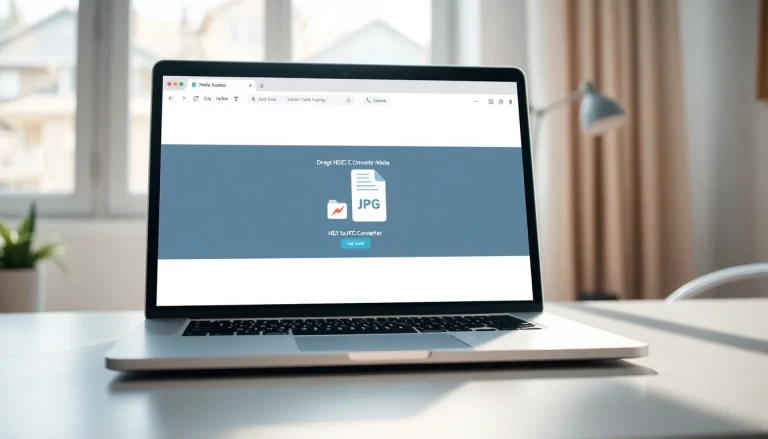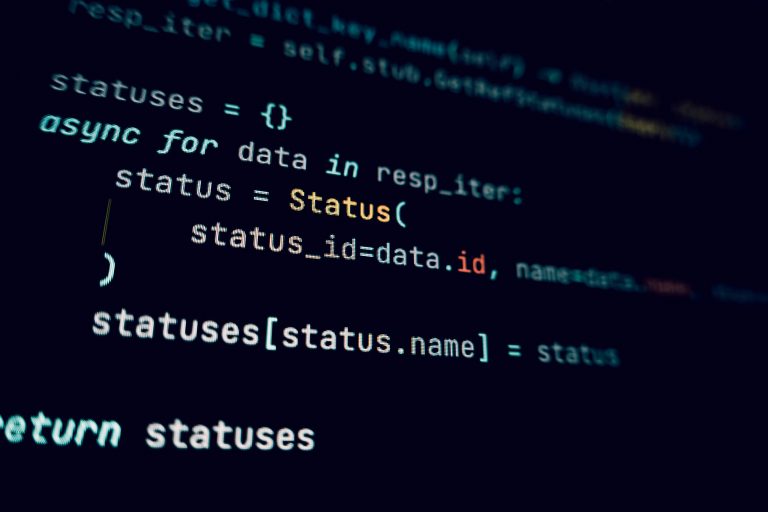Welcome to Associated Builders & Contractors Inc., where we bring you practical and exciting tech insights. If you’re new to electronics and programming, exploring arduino projects is an excellent way to get hands-on experience. Arduino is a popular open-source platform used worldwide for building digital devices and interactive objects. In this article, we’ll guide you through step-by-step Arduino project ideas perfect for beginners, helping you develop your skills efficiently.
Understanding Arduino Basics
Before diving into projects, it’s essential to understand what Arduino is and why it’s ideal for beginners. Arduino is a microcontroller board combined with a programming environment that allows users to create interactive electronic applications easily. Its user-friendly setup, affordability, and vast community support make Arduino a go-to choice for learning electronics and coding.
Essential Tools and Components for Arduino Projects
To start your Arduino journey, you will need a few basic components:
- Arduino board (such as Arduino Uno)
- USB cable for connection
- Breadboard and jumper wires
- LEDs, resistors, buttons, and sensors
Having these materials ready allows you to follow along with the projects below and build your understanding step by step.
Step-by-Step Arduino Project Ideas for Beginners
1. Blinking LED Project
One of the simplest yet most fundamental Arduino projects involves making an LED blink. This project teaches you how to control digital outputs on the Arduino board and introduces programming basics.
Steps:
- Connect an LED and a resistor to the Arduino board.
- Write a simple sketch to turn the LED on and off with a delay.
- Upload the code and observe the blinking light.
This project familiarizes you with the Arduino IDE and basic coding syntax, setting the foundation for more advanced projects.
2. Button-Controlled LED
Building on the blinking LED, this project uses a button to control the LED. It introduces input handling and conditional programming concepts.
Steps:
- Connect a push button and an LED to the breadboard.
- Write code to read the button state and turn the LED on or off accordingly.
- Test the setup by pressing the button and watching the LED respond.
This project teaches you how to manage inputs, which is crucial for interactive applications.
3. Temperature Sensor Display
Using a temperature sensor like the LM35, you can measure temperature and display it on the serial monitor. This project shows how to work with analog sensors and data output.
Steps:
- Connect the temperature sensor to the Arduino.
- Write code to read analog input and convert it to temperature values.
- Display the temperature readings on the serial monitor.
This project highlights the versatility of Arduino in collecting real-world data.
4. Simple Traffic Light System
Simulate a traffic light using LEDs. This project involves timing control and sequential output management.
Steps:
- Connect red, yellow, and green LEDs.
- Program the Arduino to light the LEDs in a sequence mimicking real traffic lights.
- Adjust timing to replicate actual traffic signals.
This project improves your skills in timing functions and multi-output control.
Tips for Successful Arduino Projects
- Start with simple projects and gradually increase complexity.
- Carefully check all wiring before powering up your Arduino.
- Use online resources and community forums to troubleshoot problems.
- Experiment with modifying code to see different results.
Why Choose Arduino for Learning Electronics?
Arduino’s accessibility and ease of use make it a fantastic choice for beginners. Its open-source nature means you can find countless tutorials, project ideas, and libraries online. Moreover, the Arduino community is supportive and constantly creating innovative projects that inspire newcomers.
Conclusion
Embarking on Arduino projects is an exciting journey for anyone interested in electronics and programming. With the step-by-step Arduino project ideas provided by Associated Builders & Contractors Inc., beginners can build confidence while learning essential skills. Remember, the key to mastering Arduino is practice and experimentation. Dive into these projects, explore your creativity, and watch your ideas come to life with Arduino. Keep exploring, and enjoy your Arduino adventure!